How do chat rooms work?
We need to answer two questions here: the technical question on how software is used to create and use a virtual chat room, the setting up of the operation of running a chat room, and the human jobs required to maintain and run the chat room. Chat rooms are a form of communication in some ways, like forums, but they work very differently, as public chat rooms are asynchronous, which means you are chatting in real time. With the internet acting as a vast network, it enables participants from around the world to connect seamlessly in these virtual spaces, facilitating the exchange of ideas and fostering lively discussion.
I will also go into some of the work as to how the software interacts with the server or hosting, if you want to know more about the history of chat rooms please read our article and the history of webcam chats here.
Find the definition of a chat room here.
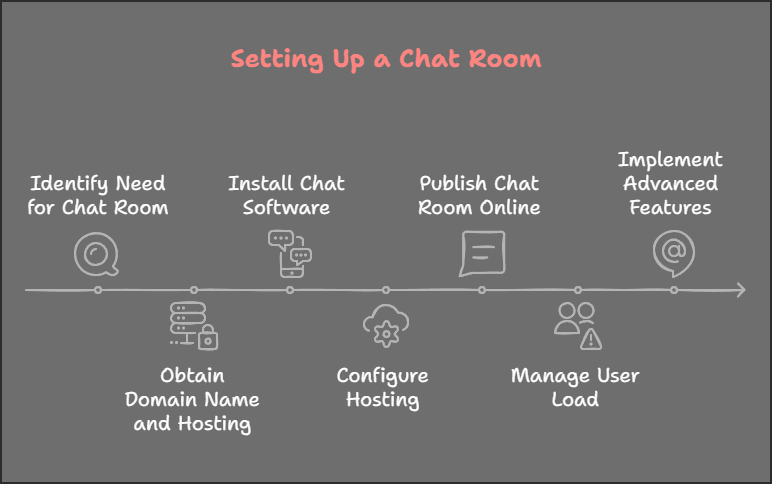
Technical Components
Software
To set up a chat room, you’ll need chat software. For example, Cody Chat is one option that many use due to its affordability and customizability. Most modern chat room software doesn’t require advanced technical knowledge, as hosting providers often assist with installation and configuration. The reliance on robust internet connections ensures smooth operation and user satisfaction.
Historically, chat rooms required separate client and server software. Users logged into a client application that connected to the server to join chat rooms. While this model is still used by platforms like Yahoo! Messenger, modern chat rooms have transitioned to browser-based solutions using technologies like JavaScript and WebSockets. This shift reduces the need for users to download software, thus enhancing the connection experience through more streamlined access protocols.
If you’re technically inclined, you could create a simple chat room yourself by following online tutorials. However, these are often basic and lack the appeal of more polished solutions.
Hosting
You will also need a domain name and hosting to make your chat room accessible to users worldwide. Hosting ensures your chat room is live 24/7, avoiding the need to leave your computer running constantly. Depending on the features of your chat room, such as text-only chat versus voice or video, hosting requirements can vary significantly:
- Shared Hosting: Affordable but limited in performance.
- VPS (Virtual Private Server): Offers flexibility and better performance, ideal for most chat rooms.
- Dedicated Servers: Powerful but expensive, suitable for large-scale platforms.
For example, if your chat room includes video or voice chat, these features are resource-intensive and require faster servers to handle the additional load.
Server Interaction
The server acts as the backbone of your chat room, processing and relaying messages. When a user types a message in a chat room and presses “Send,” the message is packaged into data packets by the client-side software. These packets are transmitted to the server via protocols like WebSockets. The server processes the message, validates it for security, and stores it in a database. It then relays the message to all connected clients in the room. This process happens in milliseconds, creating a seamless real-time experience for users.
How Messages Travel in a Chat Room
Most basic chat rooms are text-based, making it easier to explain how messages are transmitted:
- A user types a message into the chat interface.
- The client software sends the message as a data packet to the server.
- The server validates and processes the message.
- The server relays the message to all users in the chat room.
- The message appears almost instantaneously on their screens.
Sometimes, server lag can cause delays. For instance, if the server is busy processing other data, it may temporarily pause before catching up, resulting in a “flood” of messages appearing on-screen.
Moderation and Staffing
Running a successful chat room requires human effort to ensure a safe and engaging environment. Here are some key roles:
- Moderators: Keep the chat free from abuse, spam, and inappropriate content.
- Admins: Manage user accounts, ban disruptive users, and configure chat room settings.
- Community Helpers: Encourage conversations, assist with technical issues, and promote discussions.
Many moderators and helpers volunteer their time, motivated by a sense of community rather than monetary compensation. Modern platforms often supplement human efforts with automated moderation tools powered by AI.
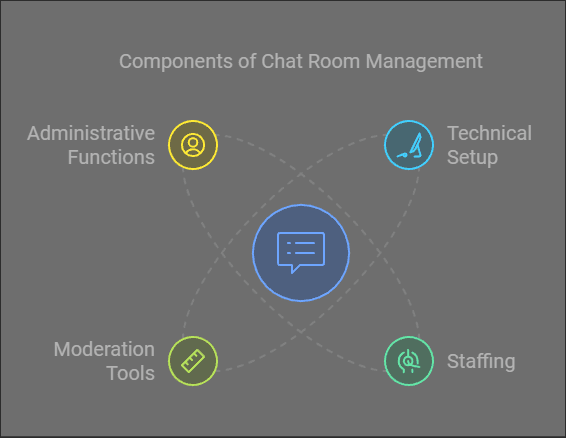
Security Considerations
Security is critical for any chat room. Without proper measures, your platform could become a target for hackers or spammers. Key security practices include:
- SSL Encryption: Protects data transmitted between users and the server.
- User Authentication: Ensures only authorized individuals can access the chat room.
- Firewalls and DDoS Protection: Defend against malicious attacks.
Neglecting security can lead to data breaches or the spread of malware, damaging your platform’s reputation.
Examples of Chat Applications
Chat rooms have evolved significantly over time. Here are some examples:
- Discord: Initially designed for gamers, now used by diverse communities for text and voice chat.
- Facebook Messenger: Combines messaging and video chat features.
- Google Chat: Integrated with other Google services for seamless collaboration.
- Slack: Popular in workplaces for team communication.
These platforms demonstrate the versatility of chat rooms in meeting various communication needs..
Other Frequently Asked Questions
How do I get started building my own website and chat room?
Start by outlining your goals and budget. Consider hosting costs, software fees, and additional expenses like website design. Test your ideas with friends or online communities to refine your concept.
What kind of chat should I create?
Decide whether you want an anonymous chat room, a random private chat, a video chat site, or a traditional public chat room with private options.
Do chat apps and messaging apps work the same way?
Yes, all chat apps rely on a combination of software, servers, and hosting to function. Large companies like Facebook develop their own software and manage their servers in-house.
How do I ensure my online chat is secure?
Implement SSL encryption, use secure hosting, and monitor for vulnerabilities regularly. Consider using automated tools to detect and prevent spam or abuse. With the right technology and security protocols in place, your chat room can provide a reliable and engaging platform for continuous participant interaction.





